Data Center Infrastructure Management (DCIM) That's Easy, Fast, and Complete
The world’s leading data center management software is Sunbird DCIM
Full-Circle Capabilities
Look at what Sunbird’s Award-Winning DCIM Solution Can Do for You
Asset
More Info
Accurately track all assets across all global data centers

Capacity
More Info
Quickly see space, power, network connectivity, and cooling capacity.

Change
More Info
Manage, validate, and report on change requests and work orders.

Energy
More Info
Boost energy efficiency, reduce costs, and drive energy-saving initiatives.
Environment
More Info
Intelligent monitoring to help you maintain the health of your data center.
Power
More Info
Reduce downtime and find stranded capacity with complete power monitoring.

Visualization
More Info
See 3D views that display everything from a bird’s-eye view of the data center floor.
Security
More Info
Secure cabinets with electronic door locks, auditing, surveillance, and role-based permissions.
BI & Analytics
More Info
Explore zero-configuration dashboards and visual analytics that work right out of the box.
Since 2007, Sunbird products are being used globally by 1300+ customers across hundreds of thousands of racks, managing millions of assets, and monitoring billions of data points each and every day. From colo to owner operated, medium to large, private to public and non-profit, you can find Sunbird solutions helping customers improve availability, efficiency, and better utilize their data center assets.
We do more than create solutions tailored to each customer. We build lasting relationships by understanding customers’ needs, delivering the right solutions, and providing the industry’s best support before, during, and after each sale. Our employees strive to delight customers. We’re humbled by our customer’s willingness to become references and promoters.
Sunbird is the product of a commitment to create superior products that resolve real business needs. As an early player in the DCIM market, we’ve grown into an international industry leader because we listen. Through user groups and deep customer interactions, Sunbird delivers software that just works. We pride ourselves on creating the highest quality products with unwavering support to the people who use them.
Our proven DCIM software suite is helping customers:
- improve uptime through smart monitoring of rack power and environment,
- improve utilization of power,
- drive energy efficiency initiatives,
- simplify the daily operations of moves, adds, and changes, and
- understand end to end data center utilization and capacity
Accurate real-time views of your entire data center including servers, storage, networking equipment, rack PDUs, patch panels and applications.
Asset Management for the Modern Data Center
Track detailed information on all your data center infrastructure assets and even add your own custom fields
- Extensive detail and asset information including servers, networking, and storage
- Instantly get a picture of what assets you have, who owns them and where they are located
- Reports facilitate auditing and compliance of your assets
- Quickly search for assets and get detailed information with a click
Track Anything Your Heart Desires with Custom Fields and Layouts
Track anything and everything in your data center with Sunbird’s custom fields.
- Think beyond what’s “out of the box” with customizable fields that accommodate your unique data
- Configure page layouts for specific teams or functions to reduce time wasted looking for specific fields
- Organize and display custom fields across multiple panels in a logical way that makes the most sense to your users
- Specify types of fields – including multi-select picklist values – for higher data integrity and quality control
With a centralized database that includes all connection and capacity information, you no longer need to run back and forth to the data center.
Find the Optimal Cabinet to Deploy IT Equipment in Seconds
With Sunbird’s Intelligent Capacity Search, easily find capacity for new equipment. Simply select your location and criteria, and Sunbird’s DCIM solution finds available capacity for you.
- Search by make and model or RU height, cabinet grouping, type, or function, and data and power connectivity.
- Specify the quantity to add to each cabinet so you can reserve capacity for multiple items at a time.
- Validate results for data and power port compatibility, including quantity of ports, connector, media type, nameplate and budgeted watts, phase, and volts.
- Sort and filter results based on any of the available criteria.
- View cabinet elevations with available and contiguous RUs and RU position so you can see exactly where your devices will be placed.
- See the latest live power readings for each cabinet to help identify stranded capacity.
- Assign project numbers to each item with a single click to quickly organize your devices.
- Instantly reserve cabinet space or place items once you’ve identified the location.
Forecast Capacity with Real-Time Resource Management
Look into the future to plan adds, decommissions, and other changes that impact your data center capacity:
- View available and in-use resources based on a date for just-in-time capacity management, including assets that are planned to be decommissioned
- Plan and reserve capacity that will become available later, even if that capacity is currently used for other projects
- Use what-if analyses to determine the impact of changes to your data center before they happen and without impacting your current equipment
- Leverage real-time data to forecast remaining “days of capacity” left so you’ll know when you need to purchase more—before you run out of capacity
Maintain best practices, improve operational efficiency, and people productivity.
Powerful and intelligent tools for workflow automation enable you to generate change requests, automate device moves, and maintain a complete audit trail of requests and work orders for compliance.
From creation to approval, seamless automation
- Approve Request
- Complete Workorder
- Monitor & Manage
Ensure work order quality
- Reduce work order inaccuracy or missing information
- Ensure work orders are assigned to people with appropriate skills
- Reduce workflow delays and bottlenecks
Monitor, Manage & Report Oversee the status of all changes.
- Who made the request
- Work Order Details
- Start Date
- Current Status of work orders
- Actions taken
- Complete date
Understand what is drawing energy in your facility and find ways to save – while maintaining a safe environment for your IT equipment.
Save Energy. Save Costs.
As an IT or Facilities Manager how do you measure PUE (Power Usage Effectiveness)? Do you have a need to create energy cost reports for customers? Can you easily identify active power, energy, cost and environmental trends? There are many opportunities to reduce energy consumption in data centers to save on energy costs. Effective management of energy efficiency initiatives requires DCIM software to help you see trends in energy consumption. DCIM can help you understand what is drawing energy in your facility and find ways to save on energy usage – while maintaining a safe environment for your IT equipment.
Real-time PUE is now at your fingertips. It’s automatic
- Automatically collect data from Building feeds, IT loads, and non-IT loads
- Automatically calculate and trend PUE in all data centers across the world
- Immediately see the impact of energy efficiency initiatives
- Compare your PUE Year over Year and with industry peers
Allocate accurate costs across organizations
- Drive energy efficient behavior
- Don’t overcharge or get over-charged
Recover lost allocated charges
Sunbird offers a complete environment management solution that not only helps you identify potential trouble areas like hot spots and overcooling, but also helps you save energy while maintaining an optimal data center environment.
Gain Actionable Insights About Your Data Center Environment
Instrument your entire data center with environmental sensors for smarter, data-driven decisions.
- Analyze real-time data from temperature, humidity, contact closure, leak detection, smoke, air pressure, air flow, and other environmental sensors
- Ensure uptime by monitoring racks for potential hot spots
- Save on cooling by confidently raising data center temperatures
- Get real-time notifications and alerts for critical and warning environmental conditions
Interactive Data Center Health Map
Real-time interactive data center floor map provides color coded bird’s eye view of key data including active power, current & capacity, temperature, humidity, air flow, differential pressure and events on per cabinet basis
- Pinpoint the source for threshold alerts and events as well as rack PDU performance.
- Easily visualize data & identify hot spots in your data center
- See Hot Spots at a glance
- Know when to increase/decrease temperature set points
- Know how much to humidify
- Easily manage to your thermal envelope
- Simplify how you manage airside economization
- Customizable Ashrae thermal envelopes
Easily visualize data & identify hot spots in your data center
- See Hot Spots at a glance
- Know when to increase/decrease temperature set points
- Know how much to humidify
- Easily manage to your thermal envelope
- Simplify how you manage airside economization
- Customizable Ashrae thermal envelopes
Avoid overcooling and save dollars
Safely increase temperature set points to save up to 30%of your cooling costs
See how much power you’re using at a moment’s notice, down to individual servers, when coupled with intelligent rack PDUs with individual outlet metering.
Complete monitoring of data center power to Maximize Uptime & Availability
- The math is easy No power = No servers = No applications
- Keeps an eye on the whole power chain in the data center
- Validates against the thresholds set
- Get alerts and notifications to react before it becomes an issue or your users are impacted
Easily visualize rack levelpower usage with smartrack view
- Total usage vs. budgeted capacity at a cabinet level
- Monitor cabinet level power usage trends over time
- With outlet level metered iPDUs see aggegrated power consumption across multiple power supplies in a server
Remote Power Control Made Easy
Let Sunbird DCIM do the hard work of mapping servers to individual power supplies to outlets in rack PDUs so you can control power in a snap
- Eliminate trips to the data center
- Improve MTTR and uptime
- Save time and money
- Save the environment
Build your customized dashboard in less than 5 minutes
- Easy to use drag & drop
- Create & share any report needed
- Custom widgets
- Integrate with other systems
Data Centers are often over-provisioned and excess capacity typically exists. With DCIMtools, you can find that stranded capacity, use it with confidence, and delay spending millions to build your next data center.
3D Data Center Visualizations: Better than being there.
Save time and boost productivity with 3D that let you see everything from a bird’s-eye view of the data center floor to the devices in a specific cabinet.
Google Earth meets your data center.
Explore anywhere in your data center—from an aerial perspective of your floor map to the depths of your cabinets—without leaving your desk.
Navigate the rows and racks of your data center with just your internet browser, no additional software required. Get a bird’s-eye view of the entire data center floor or take a closer look at specific aisles and cabinets. Rotate, pan, and zoom the entire floor or isolate rows and containment aisles.
Feel better and sleep better knowing that Sunbird DCIM is continuously monitoring the health and status of all your data centers.
- Easily see the health of all your sites in one view with simple red-yellow-green color coding.
- Quickly drill down to understand the events that trigger threshold alerts.
- Achieve optimal data center health with multi-site monitoring across all your locations.
- Customize views with drag-and-drop ease and resize tiles to fit all your data centers on one screen.
- Take the stress out of tracking changes in your data centers with user-configurable notifications.
- Rapidly sort, filter, and clear all of your events in a single view.
Manage access to different areas of your data center and keep information in the right hands with real-time reporting, surveillance feeds, and granular role-based permissions to support tenant models.
Safeguard Your Data Center Against Physical Threats and Intrusions.
Keep an eye on your data center-even when you’re not on site.
Real-time camera feeds let you view and protect your data centers anytime, anywhere.
Our solution works with both IP and USB cameras connected to iPDUs to support plug-and-play functionality that meets your specific security surveillance needs.
Protect against the biggest enterprise security threat of all: Your employees.
Seemingly innocuous employee behaviors can have unintended consequences that compromise the security of your data center. Keep your assets and your employees safe with DCIM software that allows you to:
- Assign and maintain user permissions with granular role-based access control
- Integrate with your existing LDAP systems and Active Directory for an additional level of authentication
- Prevent unauthorized access and changes
- Enforce company policies and procedures
Real-time visibility of audit logs for forensic analysis
View date- and time-stamped audit log entries for successful user logins, failed logins, remote storage actions, RFID card authorization attempts, and card activations, deactivations, assignments, and updates.
Engage with your data through interactive dashboards and reports to uncover insights and make better data center management decisions.
- Democratize Your Data Center KPIs
- Create, edit, and share your own custom dashboard pages to drive data collaboration.
- Give your management visibility into your data center with shareable, personalized dashboards
- Manage to consistent KPIs across your functional teams
- Save personal settings for your favorite and most frequently used charts
- Share securely with dashboards that respect granular, role-based access control
Democratize Your Data Center KPIs
Create, edit, and share your own custom dashboard pages to drive data collaboration.
- Give your management visibility into your data center with shareable, personalized dashboards
- Manage to consistent KPIs across your functional teams
- Save personal settings for your favorite and most frequently used charts
- Share securely with dashboards that respect granular, role-based access control
Visual data center analysis: Slice and dice your data any way you want it
- Get full access to the raw data behind the dashboard
- View summary panels for an overview of your data Expand or contract the timeframe to get just the dataset you want
- Display or hide data points with one click to more easily spot trends
- Filter, sort, print, and export tabular reports to CSV or PDF to share with your team or management
Are your data centers DCOI-compliant?
The Data Center Optimization Initiative (DCOI) may be a United States government mandate aimed at federal data centers, but its goals are shared by many organizations looking to optimize their data center infrastructure. Our DCOI Executive Dashboard can help you meet your own data center efficiency goals.
- Preloaded with five widgets that track only the relevant KPIs for fast, laser-focused data analysis
- Works without additional user configuration so you can immediately review and analyze your data
- Leverages real-time, accurate data that is collected and stored from the iPDUs and other power meters in your data center
- View the latest readings for a current snapshot or trend your data over time to track your progress on your DCOI objectives
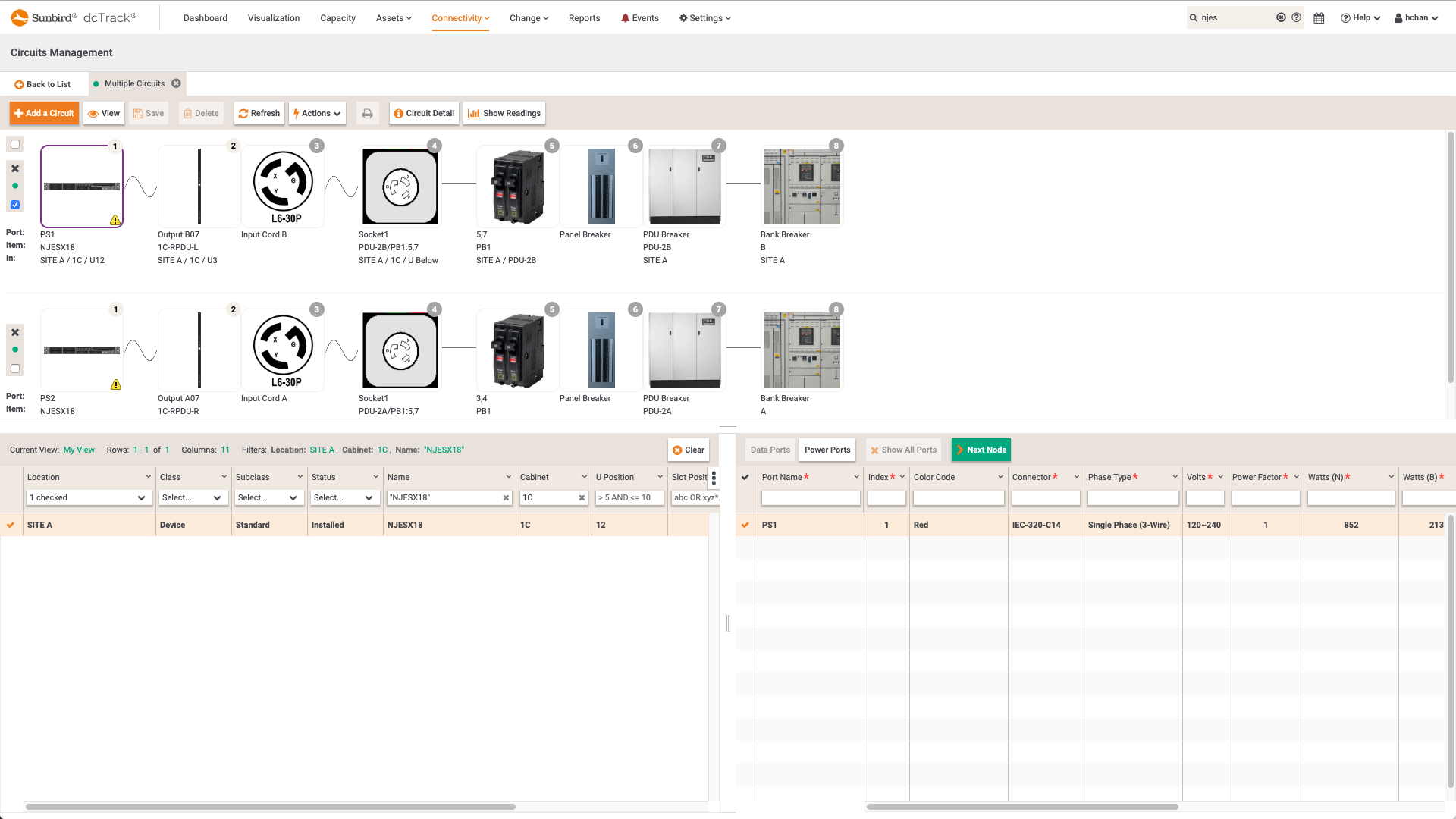
Connectivity
Whether you’re interested in full circuits complete with patch cords or just the structured and power distribution cabling between end points, see exactly how items are connected on your data center floor with 3D visualization.
Power & Network, We've got both covered
- Automatically validate physical connections and media type
- Visually track cable plant to simplify troubleshooting and maintenance
- Select any cable connection and get a complete view of the circuit from origin to termination
- Create connections automatically with just the start and end points
- Easily budget power at every connection point in the power chain from the UPS to the device power supply with (N) or (N+1) redundancy to reduce downtime
- Calculations are done instantly, which eliminates manual effort and human error
- View both a tabular and a visual circuit trace so you can quickly spot broken connections and reduce troubleshooting time
- Get a holistic view of circuit connections, with hyperlinks to the device/connection attributes to determine fault
Visualize All Your Network & Data Circuits
From end to end, document and understand every node in your data circuits to identify single points of failure and decrease troubleshooting time.
- Server with Copper or Fiber Data Connection
- Edge Switching (e.g., Top of Rack/End of Row)
- Core Routing or Switching Equipment
- Patch Panels
- Multiplexing Equipment
- Demarcation Points
- Carrier Wide Area Network
Even KVM and Serial Console Ports & Connectivity
Visualize 3D Cable Connectivity Across Your Entire Data Center
Whether you’re interested in full circuits complete with patch cords or just the structured and power distribution cabling between endpoints, see exactly how items are connected on your data center floor with 3D visualization of all the cabinet hops on your data center floor.
- Easily identify how your assets are connected at the power and data port level
- View full circuits or only the endpoints, including patch cords, structured cabling, and distribution cabling
- Isolate the connected cabinets and zoom in to view the devices inside
- Select patch cord, structured cabling, and distribution cabling colors to match what you use in your data center
